A new update 5.1.20.266 is now available for all Presenter V5 editions.
This is a major update with several new and updated features.
Read on for a summary of the changes and head over to the download page to grab the setup file for your edition. Note that changes listed in one edition also apply to the higher editions.
Personal Edition
New: Extended Lyric/Background thumbnail area
The most requested feature is now available! The lyric/image* section can now be extended to cater for a large number of song slides.
If the tabbed/multi-column view is selected in Settings -> Control -> Overlay and Background View, an expand arrow will appear next to the Output heading. This will enlarge the thumbnail area to the left as shown in the second image below.
* The image support in higher editions also benefits from this feature when presenting a folder of images – as shown in these screenshots.

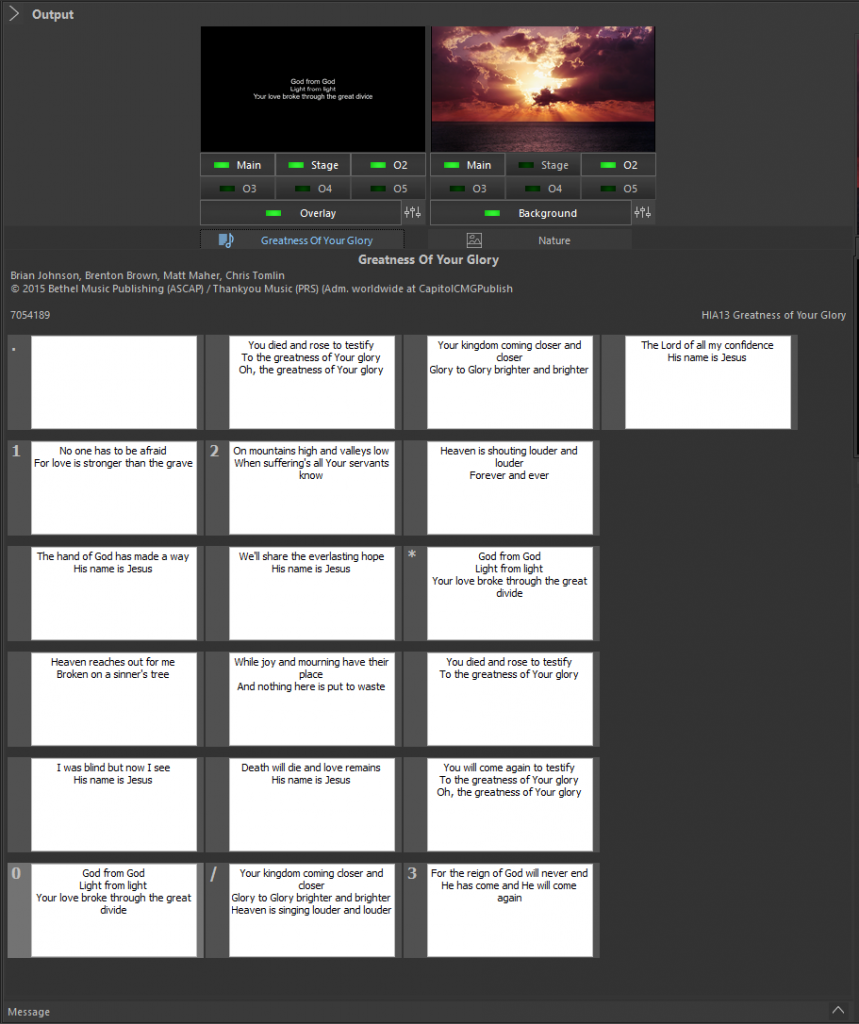
New: Option to create new lyric file from existing entry
You can now use an existing entry as the starting point when creating a new item. For example, when creating a new song lyric file based on another (perhaps similar) song.
Look for the duplicate item icon in the browser panel as shown below.
This feature is also available for display schemes in the higher editions.
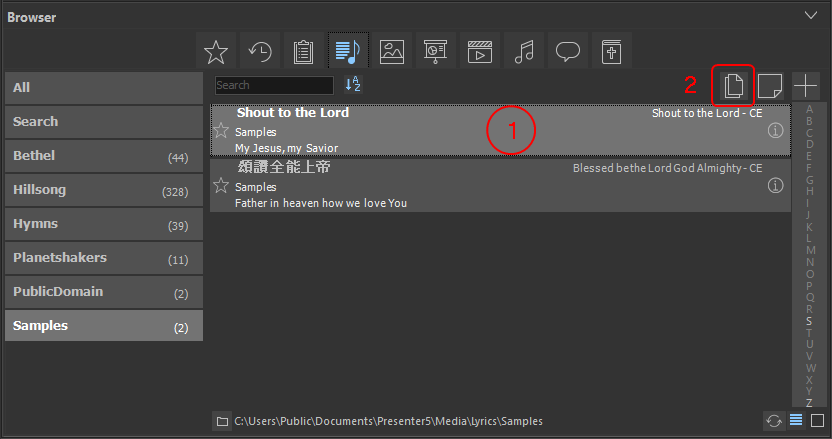
Enhanced: Improved margin adjustment using +/- keys with preview section highlight in appearance settings
Many of the numeric values in Settings can be fine tuned up and down with the + and – keys.
This is particularly useful when making fine adjustments to the margins. In addition, the corresponding preview section will be highlighted to assist in monitoring the change.
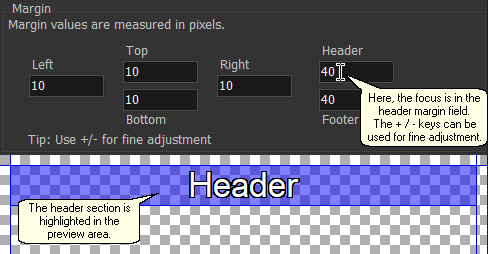
Other Changes in Personal (and all) Editions
- Enh: Screen cursor now hidden on output (for lyrics and background)
- Enh: Improved contrast of selected entry in output settings
- Enh: Improved operation of keyboard shortcuts (F6/F8 and arrow key navigation)
- Enh: Improved the performance and efficiency of the image cache
- Enh: Numerous user interface refinements
- Fix: Editing the Output short name in settings was loosing focus as each character entered
Express Edition
All changes in the Personal Edition, plus:
New: DisplayScheme image features to flip, rotate, add custom color and echo settings
The concept of display schemes was introduced in Presenter 4. They are simply files that store settings to generate an output image. A plain color or gradient (two-color) effect can be configured without requiring an image editor to create the actual file. In addition to colors, images can be referenced and displayed (Ie. tiled, stretched or positioned) in a variety of ways, without modifying the original file. The resulting image is always generated internally and stored in the image cache.
Version 5.1 adds powerful new features to this facility to enable a myriad of effects to be produced – limited only by your imagination. Any image can be rotated, flipped and displayed in a predefined way as well as having an “echo effect” applied. This is particularly useful for portrait images which are normally presented with “pillar posts” – dead black space on either side of the image. It can equally apply to panoramic photos that have a “letter box” effect (black sections above and below the image). Degrees of blurring, coloration and transparency can be applied to the background area.
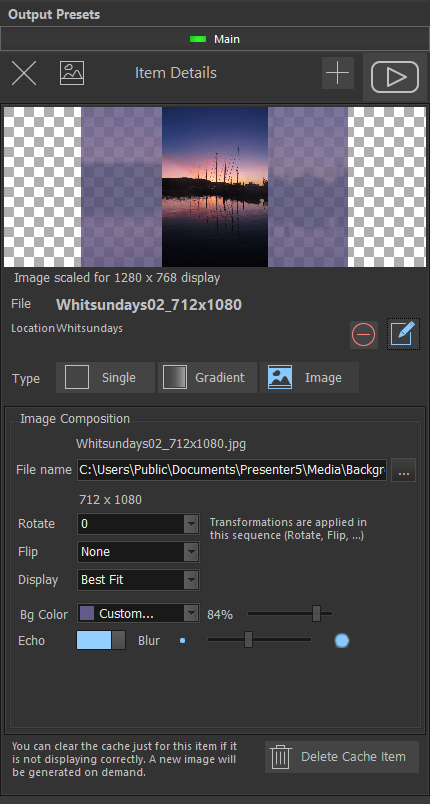


Other Changes in Express Edition
- New: Auto rotate and flip JPEG images based on EXIF meta data
- New: Option to create new display scheme file from selected image in browser
- Enh: Improved display scheme preview panel layout and editing
- Enh: Main output no longer remains on (blank screen) when just Master is on
- Enh: More efficient and responsive loading of images in the browser
- Fix: The thumbnail of a single display scheme sometimes did not appear in output
Standard Edition
All changes in the Express Edition, plus:
Enhanced: Additional cache options to delete selected media content (without restart)
Greater control over what temporary cache items are deleted is now possible. Although this is a housekeeping task that is not commonly required, it can be now done conveniently without restarting the program.
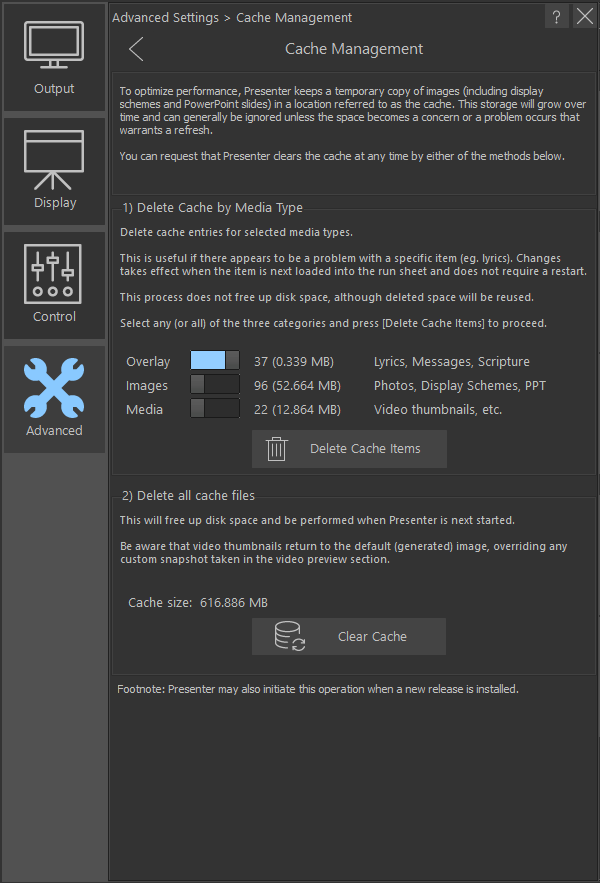
Other Changes in Standard Edition
- Enh: Enhanced the cache options to delete selected media content (without restart)
- Enh: Video thumbnails now access the Windows Explorer cache for faster loading
- Fix: A runsheet was being cleared if last closed with edit mode active
- Fix: Command line switch -noppt results in AV if image slides are active
Premium Edition
All changes in the Standard Edition, plus:
- Upd: Chrome libraries updated to v78.0.3904.108
- Enh: Improved border detection of YouTube thumbnails
- Enh: Improved startup time with Chrome browser
