A new update 5.2.23.102 is now available for all Presenter V5 editions.
This is a significant release with a number of new features and fixes. Most importantly, V5.2 introduces a new registration model that replaces the previous subscription facility.
Here is a summary of the main features…
New: Changed subscription model to perpetual license
From V5.2 onwards, purchasing a Presenter license will enable ongoing use without expiring. The initial purchase provides support and free updates for the first 12 months. After 12 months you can continue to use the latest version of Presenter that was available when your subscription expired, or you can renew your subscription for another 12 months and continue receiving updates and support. The renewal cost is just 20% of the initial purchase so this will provide a significant cost saving over time.
As an added bonus, all existing users with an active subscription as at Jan 1, 2023 will have access to Version 5.2 and transfer seamlessly onto the new license model.

As a side note, the Personal edition no longer requires a registration code. It can be downloaded and installed without engaging in the registration process.
New: Native Edge Browser support
Microsoft Windows migrated the Edge browser rendering engine to Chrome in recent years. Up until now, Presenter (Premium) included the Chromium library so it could use Chrome for the web browser support. The inbuilt Chrome support in the operating system has made way for us to drop the extra ‘baggage’ (around 100Mb!) Early reports indicate a performance improvement even though nothing will have changed visually.
New: EVR Video playback support (BETA)
Presenter now provides the option to use the native Windows Enhanced Video Renderer (EVR) for video playback. This does not require the installation of additional codecs or plugins, so should work ‘out of the box’. There may be a few rough edges in the initial release so we are tagging this as a beta release feature. The expectation is that this will become the default video option in the future.
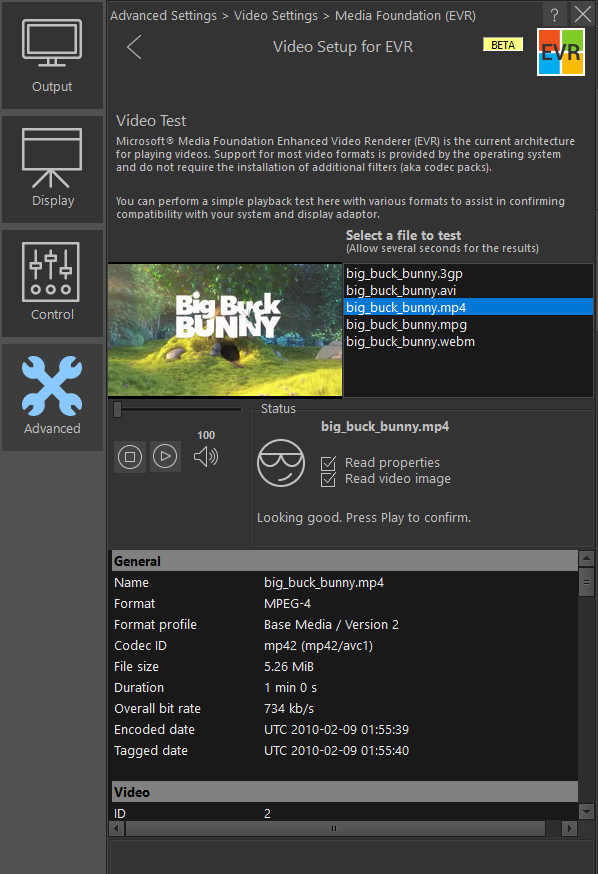
New: Video pause/freeze option
An existing feature, but somewhat hidden, was the option to freeze a playing video on pause instead of it fading to black. This is now an option in the output control area.
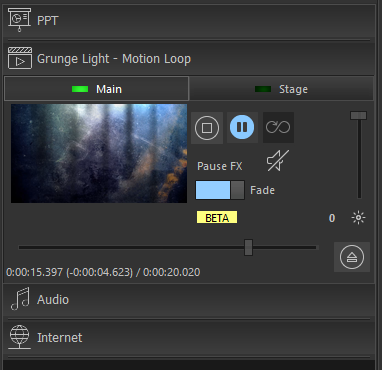
New: Output UI Improvements
The media section in the output control area is ‘tabbed’ to economise on the desktop space. This tabbed area now has vertical expanding panels to allow multiple controls (eg. audio and video) to be visible at the same time.
New: Default output assignments when selecting items in browser
A new feature in the Premium edition is the ability to assign the outputs for an item prior to adding it to the run sheet. This reduces the need to preview the item to inspect and update the active outputs after loading.
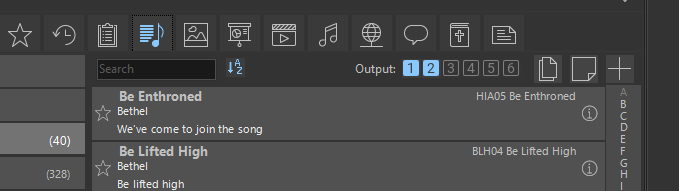
Miscellaneous Improvements
V5.2 includes many additional internal improvements and bug fixes.
All versions are available on the download page.
