Microsoft Powerpoint support has been improved in Version 4.2.
- Assign output for image in the preview panel
- Timing and auto play settings
- Detect and turn off “Blank slide at end” option
- Improved support for Powerpoint remote devices
- Added slide count prompt on foldback display
Extra settings available in the preview and output control area
Presenter 4 supports a) controlling the MS Powerpoint Slideshow Viewer, b) displaying the PPT slides as static images and c) a combination of both. This gives the user extra control, such as showing the actual slide show on the main screen and a preview image on the foldback at the same time.
V4.2 provides extra settings to prepare and manage Powerpoint presentations in advance.
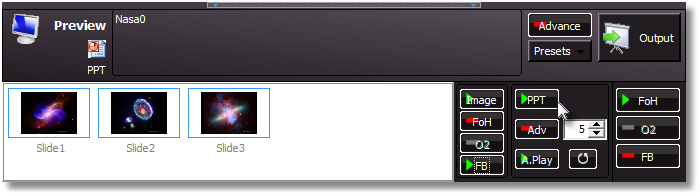
The extra settings include:
- Auto-advance time (seconds)
- Auto-play – Request Presenter start the presentation as soon as it is sent to the output
- Loop setting – set in conjunction with the auto-advance option for unattended display
- Output assignment for image display
The example above indicates that the PPT slide show is to start on the main (FoH) output (button on RHS) but also to display the image of the slide on the foldback (FB). These settings are saved with the running sheet, so if the running sheet is loaded again in the future, the PPT settings for this item will be remembered.
Included in the preview panel (not shown) is a check to indicate if the “Blank slide at end” option is set in the Powerpoint settings. This can be turned off, as recommended when requesting Presenter control the Powerpoint Viewer.
Similar options are available in the output controller…
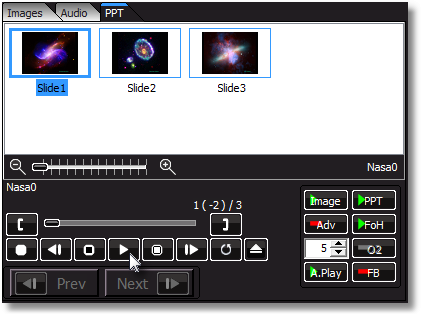
Remote Presentation Support
Support for presentation remote devices has been considerably improved with support for the F5, ESC and Black keys. A test facility in the options has been added to check the connection with the remote.
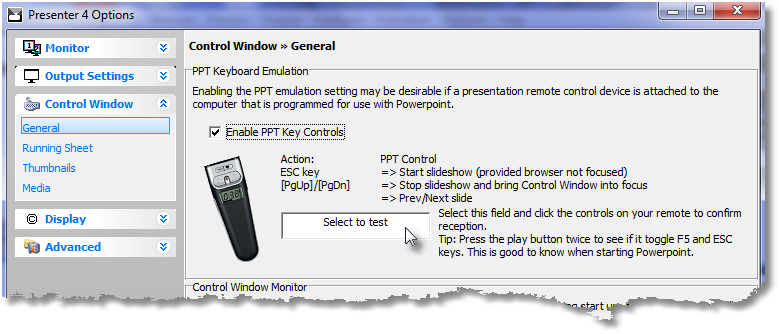
Remote control is also available when working with folders of images.
NB Our testing has been performed using a Logitech R400
Foldback Slide Counter
A slide counter can now be displayed on the foldback monitor to indicate the current, remaining and total slide count as an aid for presenters. The font properties (size, color, position, etc.) are fully customizable.
This example indicates (by the green numbers) that we are on slide 2 of 3 with 1 slide remaining.
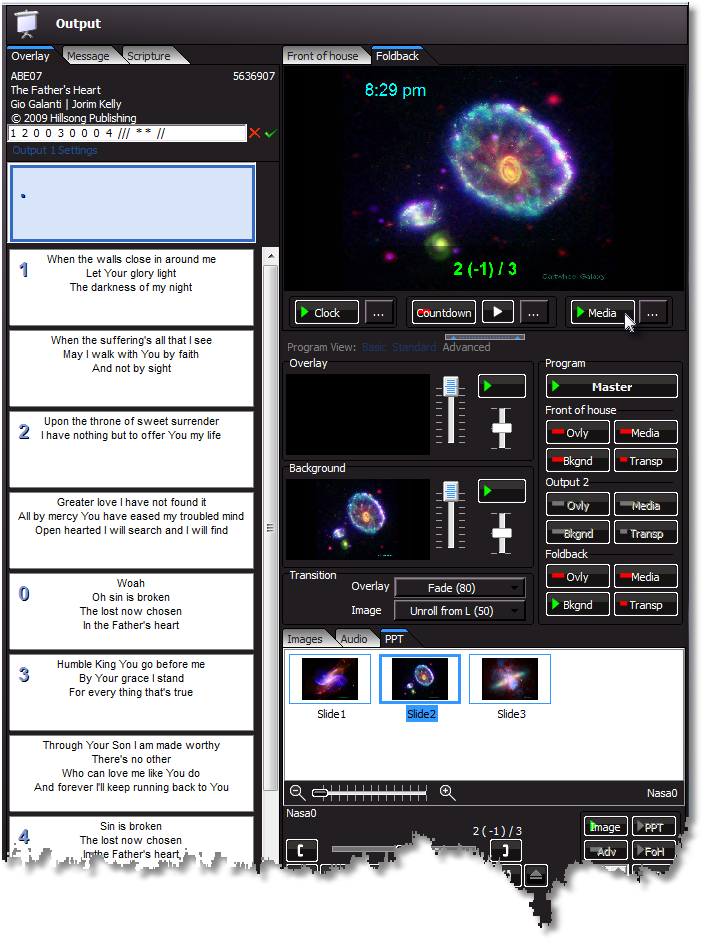
Return to Version 4.2 Summary. Download here.
